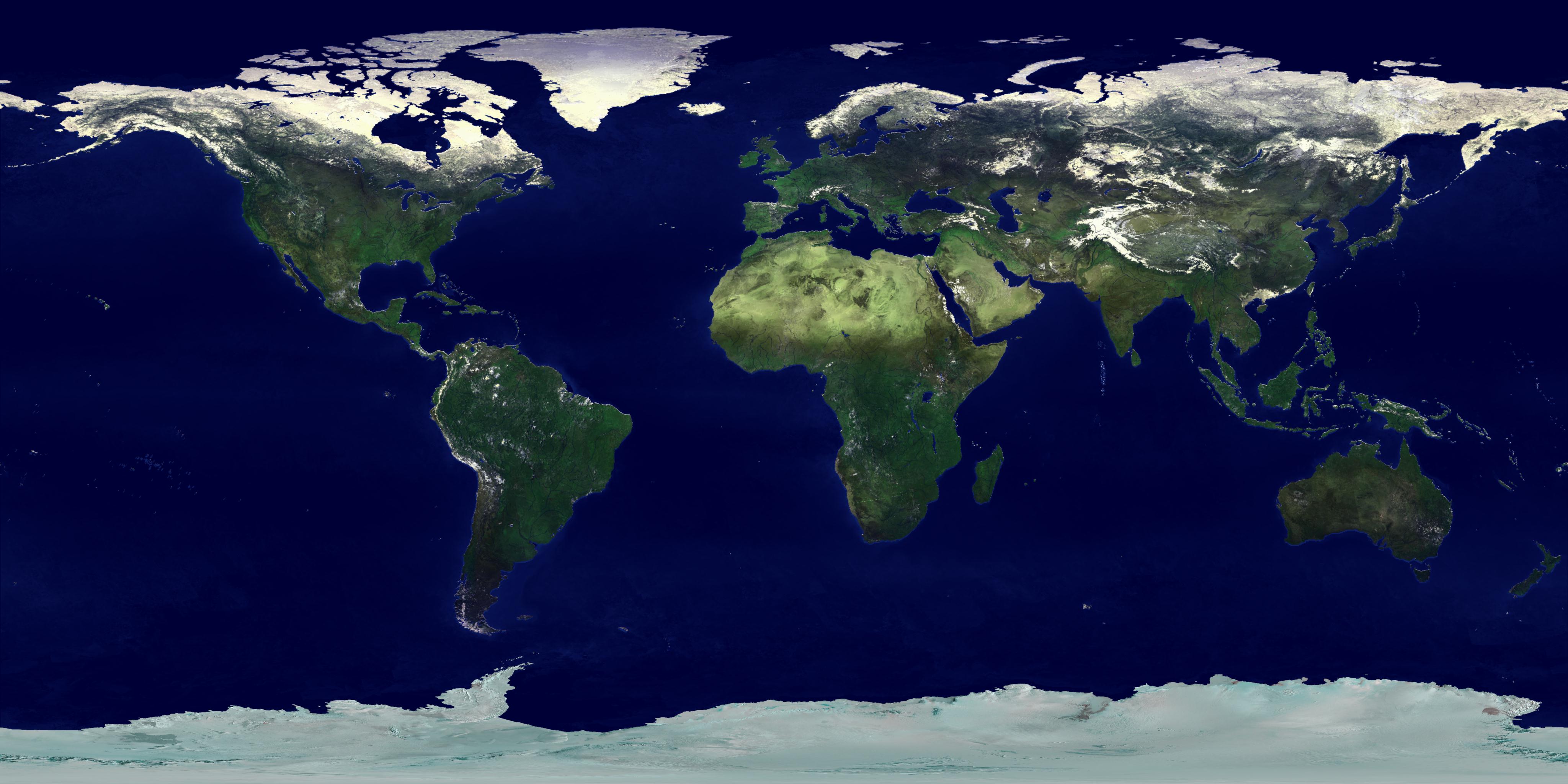Hey everyone!
I was notified that my new Realistic Atmosphere 2.0 is now live on the Marketplace! I am opening the new support and feedback thread for the new version of the product. Realistic Atmosphere 2.0 is an improved version of the previous package which was just named Realistic Atmosphere without the version number. The main focus for this update was to improve performance and provide more user-friendly experience.
- Performance was greatly improved.
- You can now switch atmosphere quality level to balance between quality and performance.
- You can now choose which features to enable without manually changing materials.
- You can now scale the actor using ordinary scaling tool.
- Scaling the actor doesn’t break the look of your atmosphere anymore.
- Sky is now translucent by default.
- Color controls are now separated from intensity controls.
- Skylight was added to compensate light intensity loss due to attenuation.
- Material was refactored and the graph is now much easier to understand and modify (I hope! :))
- Surface shader is now fully encapsulated in its own material function.
- Surface shader now uses textures instead of noise by default.
- Blueprint properties are now better documented (I hope :))
- Shaders are now compiling faster.
If you had purchased the original Realistic Atmosphere already you get this update for free!
Realistic Atmosphere 2.0 on the Marketplace: